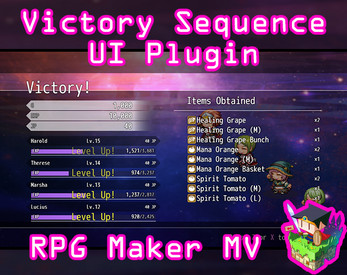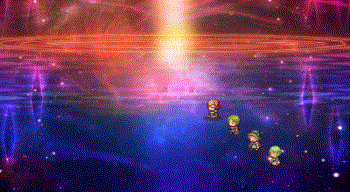Victory Sequence UI plugin for RPG Maker MV
A downloadable tool
Note: This plugin is a part of the OctoPack Battler plugin set. Please keep in mind if you purchase this plugin, it will not deduct the price from the OctoPack Battler Sample Project if you wish to buy it later.
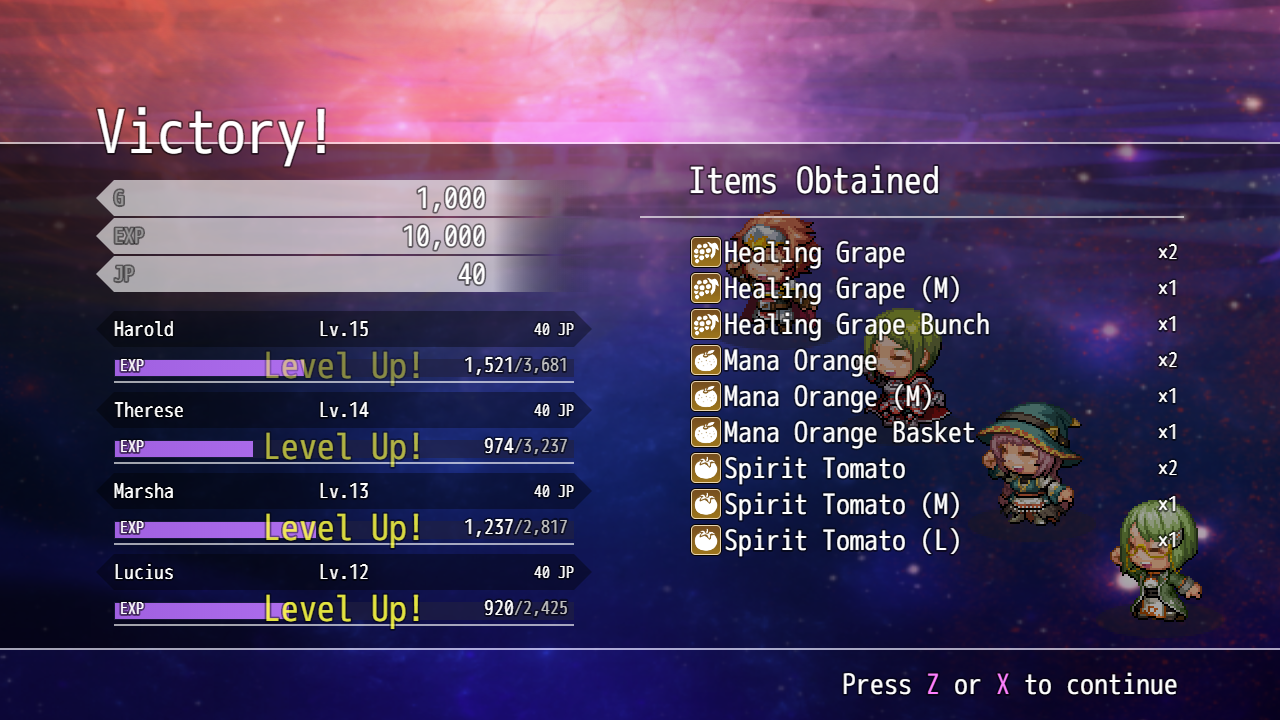
This is a RPG Maker MV plugin that makes the battle system's victory sequence only a single screen. It puts together all of the reward information gained from battle onto a compact screen to display everything at once before the player goes back to the map scene.
This plugin best works in a game with a higher resolution. I recommend a 16:9 screen ratio of roughly 1280x720 size. If you want to change your game screen's resolution, please use Yanfly's Core Engine plugin:
http://yanfly.moe/2015/10/09/yep-1-core-engine/
For the best camera panning effect, I suggest you use Yanfly's Battle Engine Core and Action Sequence Packs 1 through 3 together in your game alongside this plugin. You can find them here:
http://yanfly.moe/2015/10/10/yep-3-battle-engine-core/
http://yanfly.moe/2015/10/11/yep-4-action-sequence-pack-1/
http://yanfly.moe/2015/10/12/yep-5-action-sequence-pack-2/
http://yanfly.moe/2015/10/12/yep-6-action-sequence-pack-3/
Be warned that because everything is made to fit onto one screen, some things like displaying the actor's stat gains and learned skills will not be shown due to a lack of room.
There are many plugin parameters to set up.
Plugin Parameters
Audio: Lets you adjust the settings for the sound effect played when a level up occurs and the BGM that plays during the victory sequence.
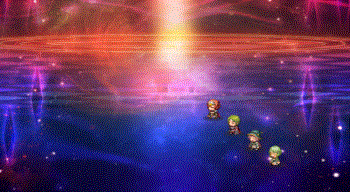
Transition: There is a brief moment of wait after the battle ends before fading into the victory sequence. These plugin parameters let you control all of that.
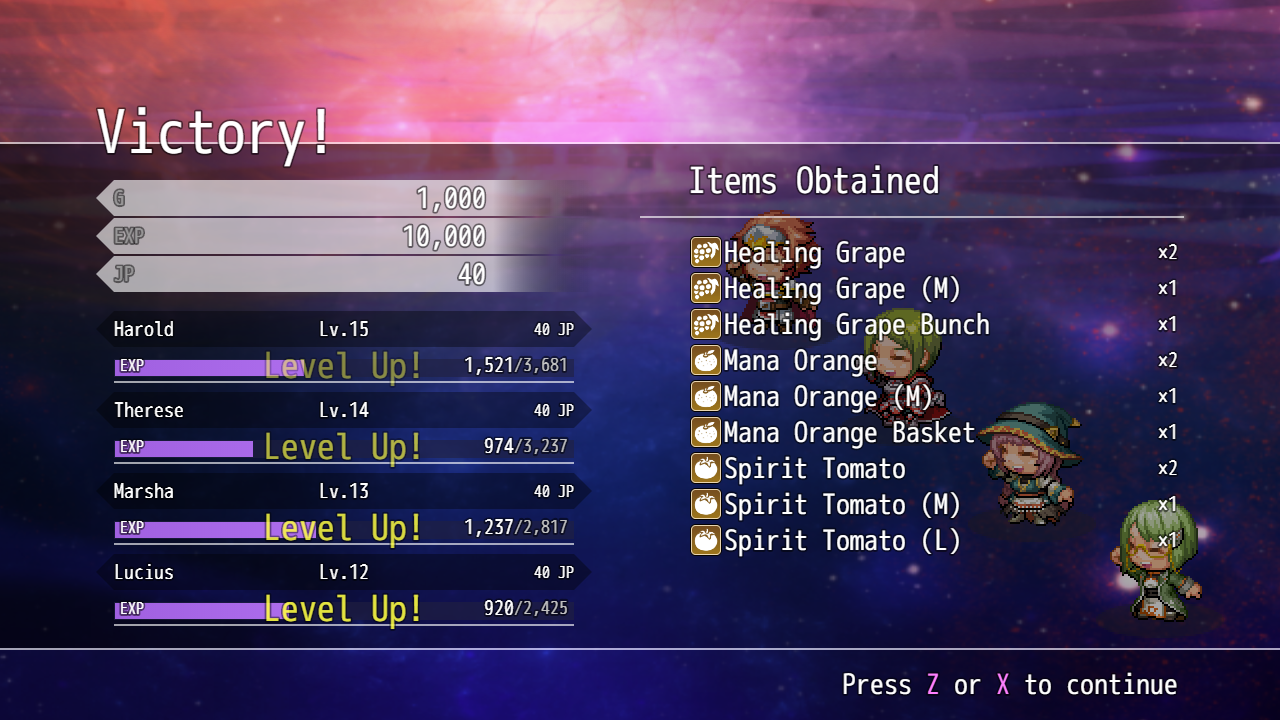
Background: These plugin parameters adjust the many entities placed on the victory sequence UI. Each one should be named after the section they are responsible for managing.
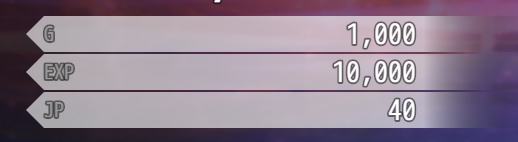
Rewards: These plugin parameters handle the displayed rewards found such as money, EXP, and JP if you are using Yanfly's Job Points plugin.
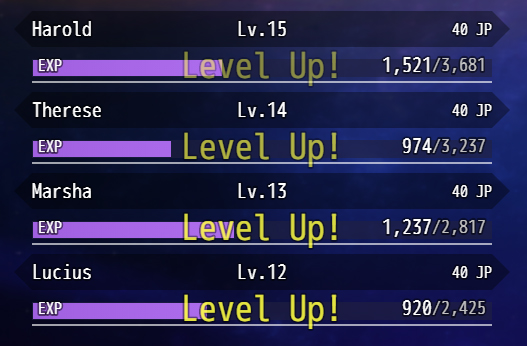
Status Windows: The status windows are in the lower left corner of the screen and they display the actor's progress at the start of the victory sequence to what they become after it. The plugin parameters manage those aspects.
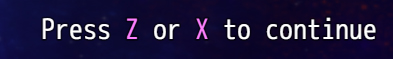
Continue Button: The continue button at the bottom right corner of the screen appears after the status windows finish loading. They tell the player how to exit the battle from the victory sequence.
Plugin Commands
If you want to turn on or off the victory sequence or the music, use these plugin commands:
EnableVictoryAftermath DisableVictoryAftermath This turns on or off the victory sequence. This one matches Yanfly's plugin command so you don't have to change your game's plugin command call if you are switching over.
EnableVictoryMusic DisableVictoryMusic This turns on or off the victory BGM and ME. This one matches Yanfly's plugin command so you don't have to change your game's plugin command call if you are switching over.
WARNING!!!
This plugin is made for RPG Maker MV versions 1.6.1 and below. If you update RPG Maker MV past that and this plugin breaks, I am NOT responsible for it.
Compatibility
This plugin is compatible with the following plugins:
- - YEP Core Engine
- - YEP Battle Engine Core
- - YEP Action Sequence Packs 1, 2, 3
- - YEP Animated Sideview Enemies
- - YEP Buffs & States Core
- - YEP Damage Core
- - YEP Element Core
- - YEP Job Points
Place this plugin under those in the Plugin Manager list.
This plugin is NOT compatible with other plugins that change the victory sequence UI because they are likely to overwrite each other.
Terms of Use
- These plugins may be used in free or commercial games.
- 'Fallen Angel Olivia' must be given credit in your games.
- You are allowed to edit the code.
- Do NOT change the filename, parameters, and information of the plugin.
- You are NOT allowed to redistribute these Plugins.
- You may NOT take code for your own released Plugins.
Change Log History
- Sep 5 2018: Bug fix when escaping, shows text
- Sep 10 2018: Bug fix where a drop item would show grayed out
- Sep 25 2018: Victory UI now advances forward with mouse clicks, too. Gauge filling up is now smoother for smaller values.
Purchase
In order to download this tool you must purchase it at or above the minimum price of $8.99 USD. You will get access to the following files:
Exclusive content
Support this tool at or above a special price point to receive something exclusive.
Limited Free Downloads
I will be switching this plugin to be a paid plugin for various reasons. To give some users that wanted this plugin but did not acquire it for free during the time it was available as such, I will be allowing the first 20 people to download this plugin to acquire it freely.
Development log
- Patch for games that use no levelsJul 04, 2022