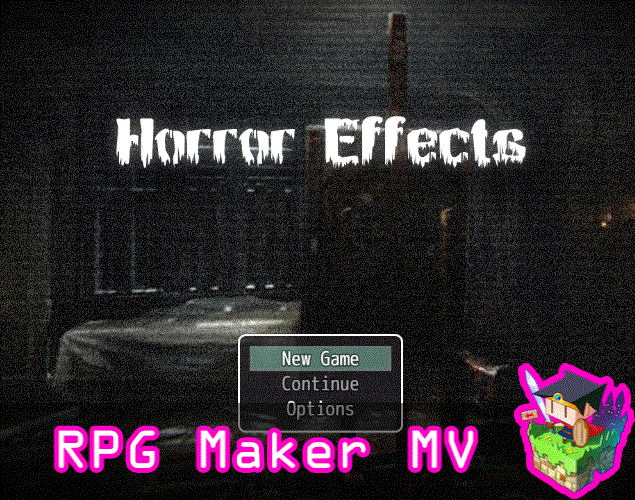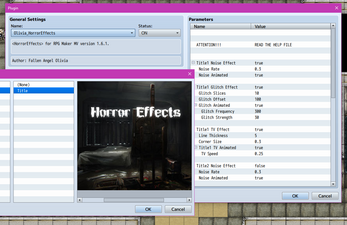Horror Effects plugin for RPG Maker MV
A downloadable tool
This is a RPG Maker MV plugin that will allow you to add visual horror effects to your game's title screen, maps, events, pictures, battle, etc. You can turn on individual effects at a time or multiple simultaneously. The effects include a noise effect, a glitch effect, and a TV effect, which is commonly seen used in most horror films. Now, you can use these effects in RPG Maker MV, too!
Be warned that this plugin was made in RPG Maker MV 1.6.1 and is untested in lower versions so I cannot guarantee if it will work. To update to the latest version, please download the update here to at least 1.6.1.
Sample Project Includes
The sample project download for this will include the following:
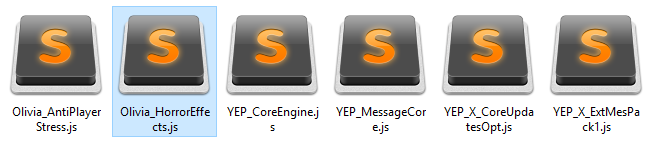
The main plugin itself along with some supporting plugins. The plugin can run without these supporting plugins as they are only used for the purpose of demonstrating in the sample project.
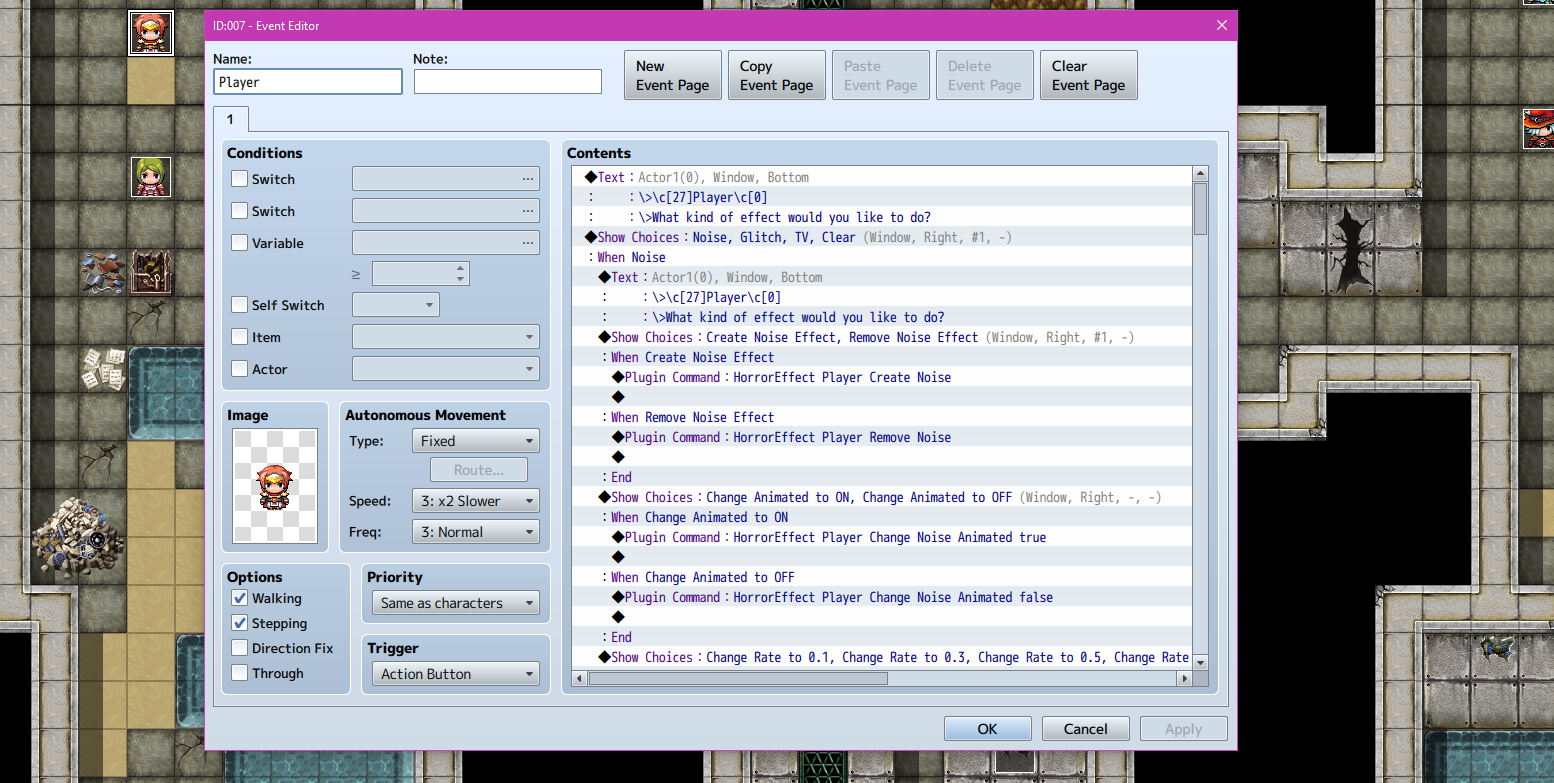
Sample plugin commands and demonstrated individually on various aspects of the game so you can double check your work with mine to make sure it works in your game.

Preconfigured plugin parameters to add the Horror Effects to your title screen, too!
Plugin Parameters
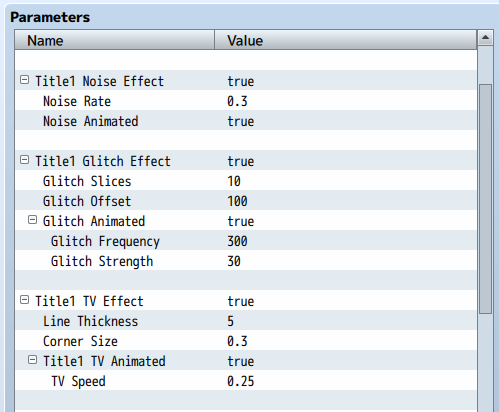
Title1 Effects: Animate the Title1 image with noise, glitch, or TV effects? This will be the first image used in the Database, System, Title Screen setting for your game.
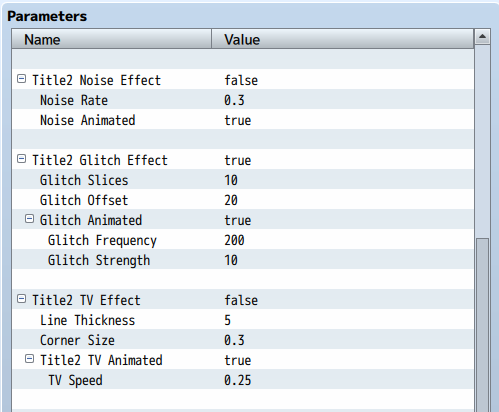
Title2 Effects: Animate the Title2 image with noise, glitch, or TV effects? This will be the second image used in the Database, System, Title Screen setting for your game.
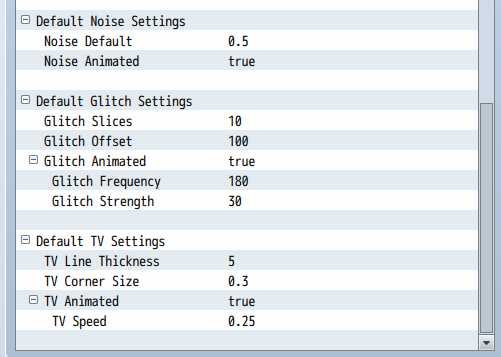
Default Noise Settings: When applying noise effects to sprites in-game, this will be the default settings used.
Default Glitch Settings: When applying glitch effects to sprites in-game, this will be the default settings used.
Default TV Settings: When applying TV effects to sprites in-game, this will be the default settings used.
Plugin Commands
To apply horror effects to your game, use these plugin commands in the following format:
HorrorEffects target Create Noise HorrorEffects target Create Glitch HorrorEffects target Create TV - Replace 'target' with a compatible effect target. This will create a horror noise, glitch, or TV effect on the sprite.
HorrorEffects target Remove Noise HorrorEffects target Remove Glitch HorrorEffects target Remove TV - Replace 'target' with a compatible effect target. This will remove the currently existing horror noise, glitch, or TV effect on the sprite.
HorrorEffects target Clear - Replace 'target' with a compatible effect target. This will remove all noise, glitch, or TV effects from the sprite.
HorrorEffects target Change Noise Rate x - Replace 'target' with a compatible effect target. Replace 'x' with a number value. The higher the number value, the more noise there is. The lower the number value, the less noise there is. This can be a decimal value.
HorrorEffects target Change Noise Animated true HorrorEffects target Change Noise Animated false - Replace 'target' with a compatible effect target. This will animate the horror noise if true is used and stop animating the horror noise if false is used instead.
HorrorEffects target Change Glitch Max x - Replace 'target' with a compatible effect target. This will set the maximum number of glitch slices to x.
HorrorEffects target Change Glitch Min x - Replace 'target' with a compatible effect target. This will set the minimum number of glitch slices to x.
HorrorEffects target Change Glitch Slice x - Replace 'target' with a compatible effect target. This will set the maximum and minimum number of glitch slices to x.
HorrorEffects target Change Glitch Offset x - Replace 'target' with a compatible effect target. This will set the glitch offset (how wild it goes) to x. The higher the number, the further the glitch can go. The lower the number, the closer to the base image it goes.
HorrorEffects target Change Glitch Animated true HorrorEffects target Change Glitch Animated false - Replace 'target' with a compatible effect target. This will animate (true) or remove the animation (false) of the glitch effect.
HorrorEffects target Change Glitch Frequencey x - Replace 'target' with a compatible effect target. If animated, this will set the glitch frequency to x frames.
HorrorEffects target Change Glitch Strength x - Replace 'target' with a compatible effect target. If animated, this will set the glitch strength to x. The higher the number, the stronger the glitch effect will last. The lower the number, the weaker the effect.
HorrorEffects target Change Glitch Refresh - Replace 'target' with a compatible effect target. Refreshes the current glitched slices for a different setting.
HorrorEffects target Change TV Thickness x - Replace 'target' with a compatible effect target. This will change the line thickness of the TV effect. Larger numbers mean thicker lines.
HorrorEffects target Change TV Corner x - Replace 'target' with a compatible effect target. This will change the corner size. Use a value between 0 and 1. The larger the number, the larger the corners will be.
HorrorEffects target Change TV Animated true HorrorEffects target Change TV Animated false - Replace 'target' with a compatible effect target. true will turn the TV effect on. false will turn the TV effect off.
HorrorEffects target Change TV Speed x - Replace 'target' with a compatible effect target. This will change the speed at which the TV animates.
Targets
These are things you can replace 'target' with:
Screen - Target becomes the visible map
Battle - Target becomes the battle screen
Player - Target becomes the first party member
Follower x - Target becomes the party member with slot x
Event x - Target becomes the map event with ID x
Picture x - Target becomes the picture with ID x
Actor x - Target becomes the actor with ID x
Party x - Target becomes the party member with slot x
Enemy x - Target becomes the battle enemy with index x
Script Calls
These script calls are used to create, remove, and change horror effects.
Horror Effect Target Script Calls:
target.createHorrorEffect('noise')
target.createHorrorEffect('glitch')
target.createHorrorEffect('tv')
- Replace 'target' with a compatible effect target. This will create a horror noise, glitch, or TV effect on the sprite.
target.removeHorrorEffect('noise')
target.removeHorrorEffect('glitch')
target.removeHorrorEffect('tv')
- Replace 'target' with a compatible effect target. This will remove the currently existing horror noise, glitch, or TV effect on the sprite.
target.clearHorrorEffects() - Replace 'target' with a compatible effect target. This will remove all noise, glitch, or TV effects from the sprite.
target.setHorrorEffectToValue('noise', 'noise', x)
- Replace 'target' with a compatible effect target. Replace 'x' with a number value. The higher the number value, the more noise there is. The lower the number value, the less noise there is. This can be a decimal value.
target.setHorrorEffectToValue('noise', 'animated', true)
target.setHorrorEffectToValue('noise', 'animated', false)
- Replace 'target' with a compatible effect target. This will animate the horror noise if true is used and stop animating the horror noise if false is used instead.
target.setHorrorEffectToValue('glitch', 'sliceMax', x)
- Replace 'target' with a compatible effect target. This will set the maximum number of glitch slices to x.
target.setHorrorEffectToValue('glitch', 'sliceMin', x)
- Replace 'target' with a compatible effect target. This will set the minimum number of glitch slices to x.
target.setHorrorEffectToValue('glitch', 'slices', x)
- Replace 'target' with a compatible effect target. This will set the maximum and minimum number of glitch slices to x.
target.setHorrorEffectToValue('glitch', 'offset', x)
- Replace 'target' with a compatible effect target. This will set the glitch offset (how wild it goes) to x. The higher the number, the further the glitch can go. The lower the number, the closer to the base image it goes.
target.setHorrorEffectToValue('glitch', 'animated', true)
target.setHorrorEffectToValue('glitch', 'animated', false)
- Replace 'target' with a compatible effect target. This will animate (true) or remove the animation (false) of the glitch effect.
target.setHorrorEffectToValue('glitch', 'aniFrequency', x)
- Replace 'target' with a compatible effect target. If animated, this will set the glitch frequency to x frames.
target.setHorrorEffectToValue('glitch', 'aniStrength', x)
- Replace 'target' with a compatible effect target. If animated, this will set the glitch strength to x. The higher the number, the stronger the glitch effect will last. The lower the number, the weaker the effect.
target.setHorrorEffectToValue('tv', 'lineWidth', x)
- Replace 'target' with a compatible effect target. This will change the line thickness of the TV effect. Larger numbers mean thicker lines.
target.setHorrorEffectToValue('tv', 'vignetting', x)
- Replace 'target' with a compatible effect target. This will change the corner size. Use a value between 0 and 1. The larger the number, the larger the corners will be.
target.setHorrorEffectToValue('tv', 'animated', true)
target.setHorrorEffectToValue('tv', 'animated', false)
- Replace 'target' with a compatible effect target. true will turn the TV effect on. false will turn the TV effect off.
target.setHorrorEffectToValue('tv', 'aniSpeed', x)
- Replace 'target' with a compatible effect target. This will change the speed at which the TV animates.
Targets
These are things you can replace 'target' with:
target = $gameScreen - Target becomes the visible map
target = $gameSystem - Target becomes the battle screen
target = $gamePlayer - Target becomes the first party member
target = $gameParty.members()[x] - Target becomes the party member with index x
target = $gameMap.event(x) - Target becomes the map event with ID x
target = $gameScreen.picture(x) - Target becomes the picture with ID x
target = $gameActors.actor(actorId); - Target becomes the actor with ID x
target = $gameTroop.members()[index]; - Target becomes the battle enemy with index x
W A R N I N G ! ! !
This plugin is made for RPG Maker MV versions 1.6.1. I have not tested this plugin in lower versions so I cannot guarantee it works. To update to the latest version, please download the update here to at least 1.6.1.
Terms of Use
1. These plugins may be used in free or commercial games.
2. 'Fallen Angel Olivia' must be given credit in your games.
3. You are allowed to edit the code.
4. Do NOT change the filename, parameters, and information of the plugin.
5. You are NOT allowed to redistribute these Plugins.
6. You may NOT take code for your own released Plugins.
Changelog History
- Oct 31 2018: Fixed help file typos
Purchase
In order to download this tool you must purchase it at or above the minimum price of $8.99 USD. You will get access to the following files: