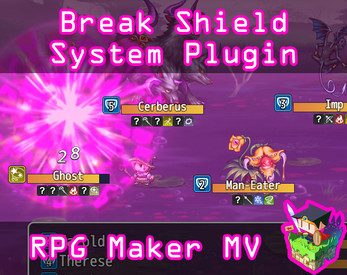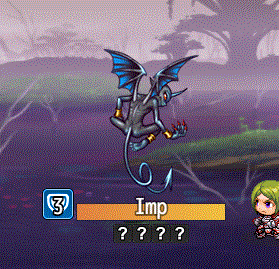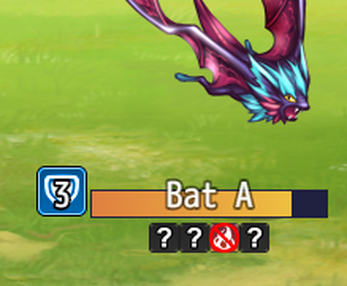Break Shield System plugin for RPG Maker MV
A downloadable tool
Note: This plugin is a part of the OctoPack Battler plugin set. Please keep in mind if you purchase this plugin, it will not deduct the price from the OctoPack Battler Sample Project if you wish to buy it later.

This is a RPG Maker MV plugin that will create a new mechanic called a Break Shield. Actors and/or enemies can have them. Whenever a battler is struck with an elemental weakness, their Break Shield is reduced by 1 (unless modified by a notetag). Once the battler's Break Shield reaches a score of 0, a state is then applied to the battler (usually a stun state). Once the Break state wears off, the battler will regain their Break Shields again. This can be used to create complex battle depth for your game.
Plugin Parameters
There are some important plugin parameters to modify if you want to customize the Break Shield system to your liking.
Access:
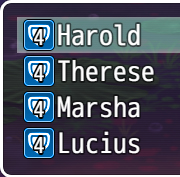
Actor Shields: Enable or disable the Break Shield system for actors. If enabled, actors when hit by elemental weaknesses will also lose shields and can be stunned, too.
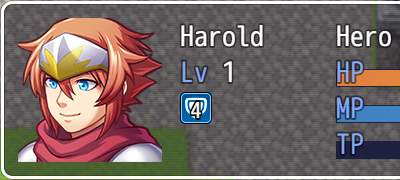
Draw Menu Shields: If enabled, will draw Break Shield in the menu where states are drawn.
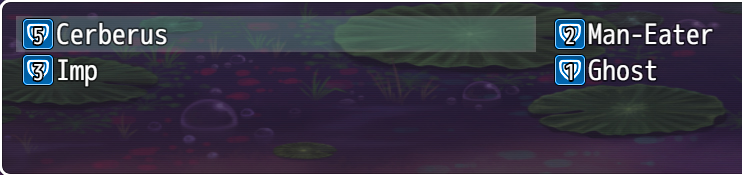
Enemy Shields: Enable or disable the Break Shield system for enemies. You can disable this if you want only your actors to suffer from the Break Shield system.
Mechanics:
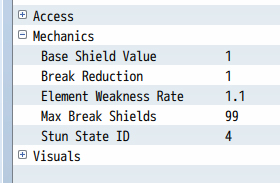
Base Shield Value: The minimum amount of shields a battler can have
Break Reduction: The default value of the item or skill when it goes to reduce Break Shield points
Element Weakness Rate: The element weakness rate must be greater than this value to break a Break Shield point
Max Break Shields: The maximum amount of shields a battler can have
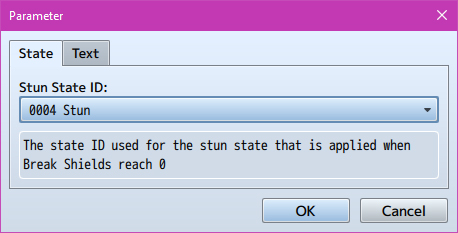
Stun State ID: The state ID used for the stun state that is applied when Break Shields reach 0. THIS IS AN IMPORTANT PLUGIN PARAMETER TO ADJUST if you want to customize this system for your game! Change this to the ID of the state you want to count as the Break state.
For those that want to set up the state like a standard stun state, use these state settings:
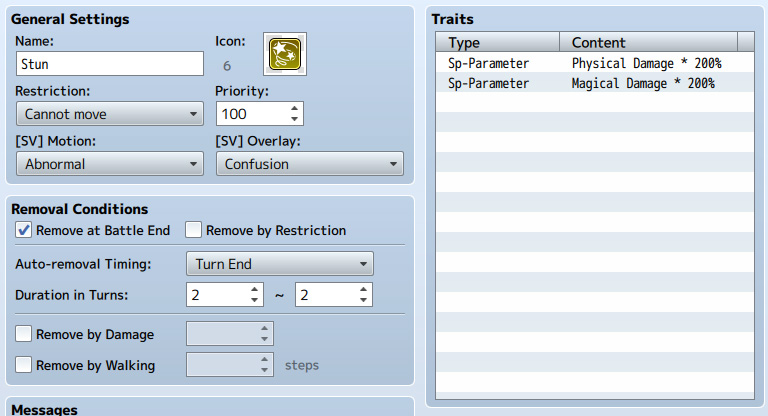
Visuals:

Shield Icon: The icon ID used for representing Break Shields

Stun Icon: The icon ID used for representing Break Stun
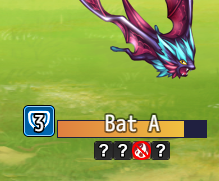
Protect Weakness Icon: The icon ID used for representing a protected weakness. Protect Weakness Icon will be drawn on top of lower icon
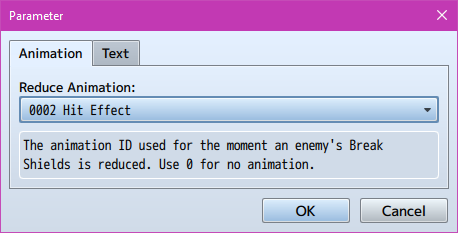
Reduce Animation: The animation ID used for the moment an enemy's Break Shields is reduced. Use 0 for no animation.
Break Animation: The animation ID used for the moment an enemy's Break Shields reach 0. Use 0 for no animation.
Icon Font Size: The font size of the text used to display the shields left or duration of the turn.
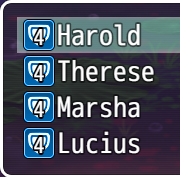
Show Actor Shields: Show the actor shields next to their name in the status window?
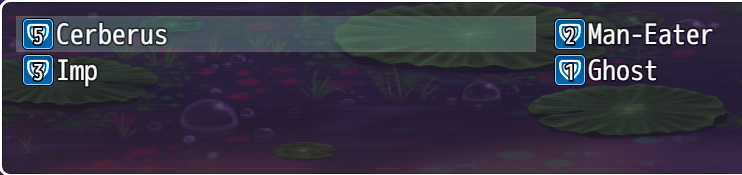
Show Enemy Shields: Show the enemy shields next to their name in the target window?
Notetags
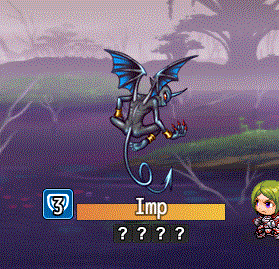
Skills and Item Notetags:
<Break Reduce: x> Reduces the target's Break Shield by x if this action hits a weakness. If you do not use this notetag, x will be the default value found in the plugin's parameters.
<Change Break Shield: x> This will change the target battler's Break Shield value to x if the battler isn't currently stunned. No effect if you don't use this notetag.
<Increase Break Shield: +x> <Decrease Break Shield: -x> This will either increase the target battler's break shield by x or decrease the target battler's break shield by x. Happens after the Change Break Shield notetag. No effect if you don't use this notetag.
Actor, Class, and Enemy Notetags:
<Break Shields: x> x is the base number of Break Shields the battler starts with. If you do not use this notetag, x will be the default value found in the plugin's parameters.
Class, Weapon, Armor, and State Notetags:
<Break Shields: +x> <Break Shields: -x> x is the increased/decreased amount of Break Shields applied to how much the battler will start with. If you do not use this notetag, then no extra Break Shields will be added.
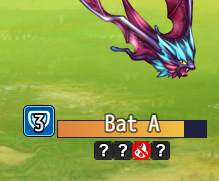
<Protect Element: x> <Protect Elements: x, x, x, x, x> x element will be guarded. A maximum of 100% damage will be dealt to the battler if that element is protected. This will also prevent the Break Shields from reducing for that element. Insert more x's to protect more elements.

WARNING!!!
This plugin is made for RPG Maker MV versions 1.6.1 and below. If you update RPG Maker MV past that and this plugin breaks, I am NOT responsible for it.
Compatibility
This plugin is compatible with the following plugins:
- - YEP Core Engine
- - YEP Battle Engine Core
- - YEP Action Sequence Packs 1, 2, 3
- - YEP Animated Sideview Enemies
- - YEP Buffs & States Core
- - YEP Damage Core
- - YEP Element Core
Place this plugin under those in the Plugin Manager list.
Terms of Use
- These plugins may be used in free or commercial games.
- 'Fallen Angel Olivia' must be given credit in your games.
- You are allowed to edit the code.
- Do NOT change the filename, parameters, and information of the plugin.
- You are NOT allowed to redistribute these Plugins.
- You may NOT take code for your own released Plugins.
Change Log History
- Sep 13 2018: Fixed exploits that bypassed Break Shield limits
- Nov 16 2019: Error display in stun state not updating properly for Side Battle UI.
Purchase
In order to download this tool you must purchase it at or above the minimum price of $5.39 USD. You will get access to the following files:
Exclusive content
Support this tool at or above a special price point to receive something exclusive.
Limited Free Downloads
I will be switching this plugin to be a paid plugin for various reasons. To give some users that wanted this plugin but did not acquire it for free during the time it was available as such, I will be allowing the first 20 people to download this plugin to acquire it freely.